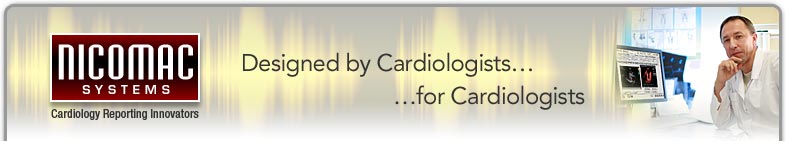Frequently Asked Questions
There are many common questions potential users ask us about CardioReportware. We have tried to answer them here, but please feel free to contact us with any additional questions you may have.
Usage
![]() Does CRW improve efficiency?
Does CRW improve efficiency?
Yes. By eliminating the need to spend unnecessary time on processes that are automated by CRW, echo professionals can focus on delivering superior patient care while realizing improved efficiencies in cardiology lab workflow.
![]() How does CRW help with my research?
How does CRW help with my research?
Extensive functionality provides the capability to query the database to find unique research results that can be exported.
![]() Because it is a very sophisticated reporting system, is CRW difficult to use?
Because it is a very sophisticated reporting system, is CRW difficult to use?
No. One of the advantages of CRW is the ability to generate sophisticated reports very easily and quickly, requiring minimal training to get staff up to speed.
![]() How long does it take to generate a report?
How long does it take to generate a report?
Full reports are completed and can be printed within minutes after the patient finishes the test.
![]() Can I compare the current exam with previous tests?
Can I compare the current exam with previous tests?
Yes. Previous test results are available to compare with the current test. In addition, previous test results from other modules can easily be retrieved for comparison purposes (e.g.: access a previous echo test while reading a nuclear stress exam).
![]() Can I search from my free text observations (i.e.: mild aortic regurgitation)?
Can I search from my free text observations (i.e.: mild aortic regurgitation)?
CRW may have the most sophisticated query capabilities of any system on the market. All data is available for purposes of searching, and the varieties of data (measurements, diagnostics, observation and full text comments) can be combined or isolated for purposes of finding all related records that match your search criteria.
![]() Can I import data from my old or current systems?
Can I import data from my old or current systems?
Yes, data from other systems, older reporting systems or databases can be imported into CRW and assimilated into the current structure.
![]() Can I export data to other systems?
Can I export data to other systems?
Yes, data can be easily accessed and formatted for purposes of exporting to other programs or databases.
![]() I already have a electronic scheduling system. Do I need to re-enter the information twice?
I already have a electronic scheduling system. Do I need to re-enter the information twice?
No.
![]() How do outside physicians access the report results?
How do outside physicians access the report results?
All results are sent to the hospital system database for complete and total access. In addition, when a case is closed and the report is done, the CRW automatically sends a fax of the full report to any referring physicians associated with the patient.
![]() What if a patient fails to show up for an exam or it cannot be performed due to sudden changes in the patient's condition?
What if a patient fails to show up for an exam or it cannot be performed due to sudden changes in the patient's condition?
The exam can be easily rescheduled from within CRW. Upon canceling an exam, a fax is automatically sent to the referring physician explaining the reasons behind the cancellation.
![]() Can CRW be used in a small private practice?
Can CRW be used in a small private practice?
CRW can be used to manage an entire cardiology department of a major US hospital or a small private practice. CRW's structure, easy to use interface, simple installation and scalability makes it the ideal solution for hospitals and private practices of all sizes.
Compatibility
![]() Is your system HIPAA compliant?
Is your system HIPAA compliant?
CRW system has all the tools to be internally audited and fully is HIPAA compliant.
![]() How does the system integrate with any other electronic medical or imaging systems?
How does the system integrate with any other electronic medical or imaging systems?
CRW has the option of many interface modules that can integrate the reporting with electronic scheduling and billing, private practice systems, hospitals' ADT, orders, results and billing systems.
Installation
![]() How fast can i start working with the system?
How fast can i start working with the system?
The actual installation of the software is simple and fast and minimal training is needed to get users up to speed. The length of time it takes to start working with the system will vary according to the size of the facility and the amount of training that is required. Installation of the software takes only a few hours and about three days of testing.
Technical
![]() Do I need a dedicated server?
Do I need a dedicated server?
Yes. The specifications for using the system are located on our Hardware Specifications page.
![]() Do I need dedicated workstations?
Do I need dedicated workstations?
No. Any PC used for other tasks (email, word processing, etc.) can be used as a "Client" of the CRW system. In other words, your daily desktop computer that is used for other computer related activities can also be used by you to access the CRW system. Please see our Hardware Specifications for more detailed information.
Support
![]() What if we need remote support? What about bugs, customization and modifications?
What if we need remote support? What about bugs, customization and modifications?
CRW's support team can provide fixes, minor customization and modification remotely while the system remains up and running without any down time.
![]() What happens if I need some Customization?
What happens if I need some Customization?
The CRW system provides for a lot of global and personal customization through its built-in Maintenance module. Included in our annual support plan, minor customization and modifications can be performed by our support team through remote access while the system remains up and running without any down time.